Messages Status
i The messages status is to be found in the web interface under Status - Messages Status.
There is an overview of the messages which are currently in the queue, have been successfully sent or unfortunately could not be sent in the Messages Status.
There is also a list with messages which are to be sent at a later date.
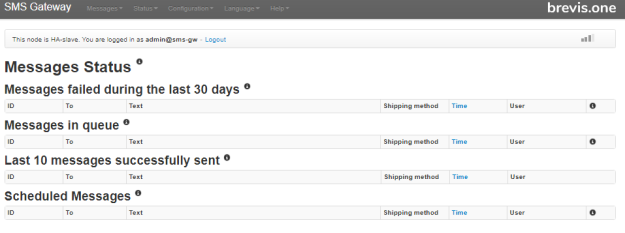
The tables contain the following information:
| Column | Description |
| ID |
Identification number of the message The ID is also in the Event Log of the SMS Gateway. |
| Shipping method | Shipping method of the message |
| Text | Text of the message |
| Time | Time at which the message was sent |
| To | Telephone number of the recipient |
| User | The system user by whom the message was sent |
➯ Use the respective buttons to delete messages or to re-queue any text messages which have not been sent.
i Delete several messages at once in the web-interface under Configuration - Clean up. More information you'll find here.
Related articles